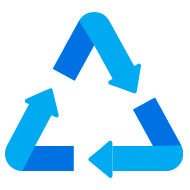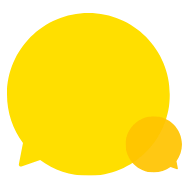News &
Stories
Hints, tips and advice from digital print & direct mail experts
We are here for all your print and mail needs, taking all the stress away with everything under one roof. Delivering great value, customer service and quality print every time.